One of the clients I worked for had been using Shared Lists as an exclusion method for their campaigns for a while now. They would add contacts to a list as a ring-fence and remove them after a period of 1, 3, or 6 months manually. What was required was an automated process of adding and removing contacts from the Shared Lists. They also wanted to track which contacts were added to which lists for reporting purposes.
After reviewing their request, I designed and implemented an automated solution which has been documented below.
The solution addresses the following requirements:
- Allow contacts to be added to an exclusion pot
- Timestamp exclusions to allow the length of exclusion to be defined within the segmentation
- A historical view of which contacts were in the exclusion pot.
The solution utilises the following Eloqua Assets:
- Campaign Canvas
- Form Submit (Cloud App)
- Segments
- Shared Filters
- Forms
- Custom Data Objects (CDO)
SOLUTION SUMMARY
Using the above-mentioned assets, a campaign was being created on the campaign canvas.
Based on the criteria for exclusion, contacts were added to a “Form Submit” step which stored contacts into a CDO. New Shared Filters were created to query the CDO and identify customers who had been excluded. The Shared Filter could then be added to a segment as an exclusion to remove contacts for a period of 1, 3 or 6 months as desired.
STEP 1 – Eloqua Form
Created a basic form to capture the email address and a ring-fence reason field. This allowed marketers to specify a description of why someone is being excluded.
E.g: They might want to flag anyone who has entered a nurture campaign in the last three months and exclude them from offer emails.
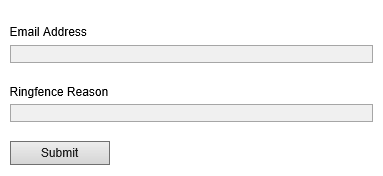
Within the processing steps, a CDO was linked to store the information that will be captured on the form. The CDO has three fields; email address, ring-fence reason and a date field to capture when the record is stored. The important element in the configuration is to ensure the email address is NOT used as the key field. This will allow the contact to exist within the exclusion CDO for multiple ring-fence reasons.
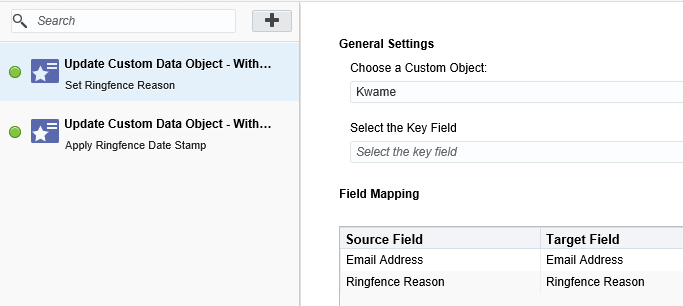
Example:
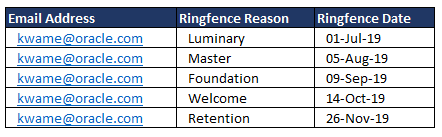
A date stamp is applied to the date field to store when records are captured.
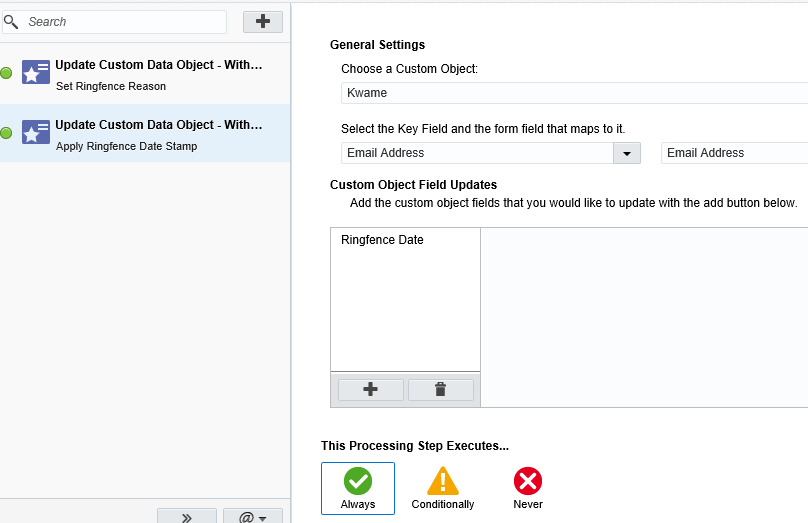
STEP 2 – Storing Excluded Contacts into Custom Object
On the campaign canvas, a Form Submit step is added to allow contacts to be pushed from the campaign, via a form and into a CDO. The configuration can be done as a one-off setup and will sit within your campaign. As seen below, the ring-fence reason is being defined as a static variable. Depending on the business requirements, the “ring-fence reason” could be written to a contact field at the point of exclusion using a Contact Washing Machine and later nullified using an update rule.
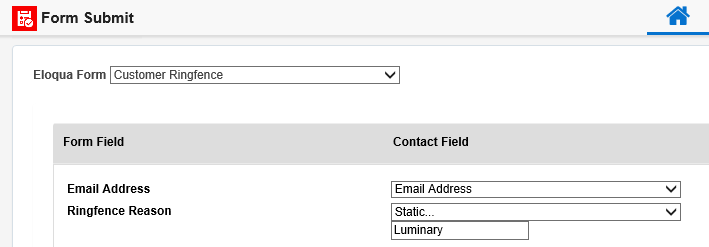
When the campaign canvas is activated, the excluded contacts are pushed into the CDO with their email address, ringfence reason and a date stamp of when that record was captured.
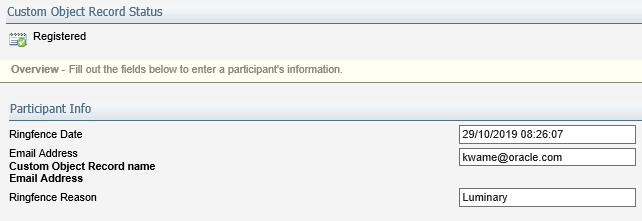
STEP 3 – Applying Exclusions to Segmentation
After records have been placed within the CDO, exclusion filters can then be created for the different periods needed
Based on your requirements, this could be done in two ways
- Exclude anyone in the CDO with a date stamp in the last 6 months
- Exclude anyone in the CDO with a date stamp in the last 6 months and also has a ring-fence reason of “Luminary”
NB: The powerful thing about creating segmentation this way is; after the 6 month period, the exclusion will evaluate to false so anyone who was previously excluded will fall back into your target segment.
You can create multiple filters for different activities
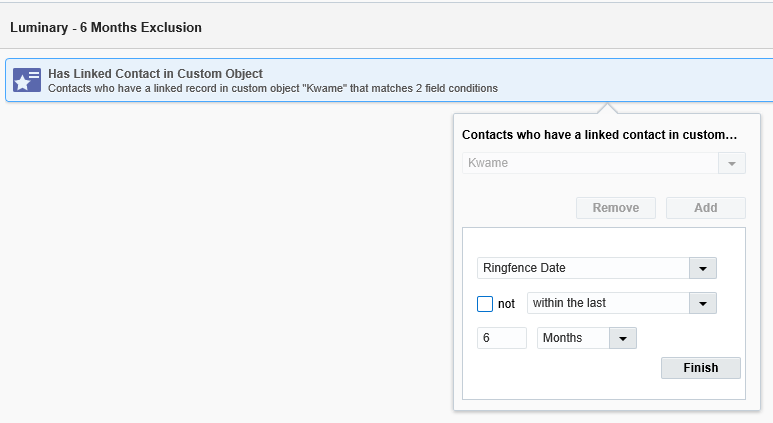
- Welcome Ring-fence – 1 Month
- Welcome Ring-fence – 3 Month
You can also enhance your segmentation by combining multiple ring-fence reasons
E.g: Exclude anyone who has had a welcome email and has also had a newsletter in the last 2 months.
This segmentation can be applied using AND and OR operators to really extended your campaign targeting. The exclusion can now be added to any segment and will allow you to identify how many customers are being excluded based on your criteria.
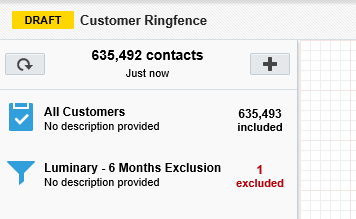
Conclusion
The ask for automating the ring-fence was initially geared towards ad-hoc marketing activities like up-selling, cross-selling and offer based campaigns. Since going live a few months ago, there has been a demand to roll this out across all trigger-based campaign activities like welcome, nurture, retention etc. The data held within is the CDO is not only being used for exclusion. Marketers are coming up with new campaign activities and using the data for customer targeting.
A recent activity was an offer campaign targeting ex-customers(contact level information). These customers were sent a retention communication(CDO information) before they expired but have still not renewed their subscription.
Having the data all in one place makes it easier to segment instead of looking for the campaign and email names used for the retention communication. This way, you could have 4 different retention campaigns and your target segment could only refer to “Retention” in the CDO
Final Note
Oracle recommends a CDO limit of 5 million records so to ensure the data is managed. I recommend using a program canvas to automatically delete records older than a certain point. The CDO data can also be backed up into your data warehouse for future insight and reporting.
Please ensure you are abiding by any data retention policies your business is bound by.

0 Comments